iOS is a great operating system created by Apple and has improved incrementally over the years. Compared to Android, however, it is limited in its flexibility. It’s claimed this makes is more secure, more simple for users, but it frustrates a group of users with desires for more customization.
A problem I run into daily is I quickly need directions to get to work and I prefer to use Google Maps. With Siri, you can say something like “directions to work” or “directions to Costco” and it will open its Maps app for you, ready with directions. But what if you want Google Maps? There is no easy way.
One option is to create home screen bookmarks that contain the address of your destination and it will then open in Google Maps. iOS allows for custom URL schemes that can be used within the operating system to open the relevant app. See Google Maps URL Scheme for information on how to construct the proper URL.
And example URL for driving directions from my current location to the UW Health at The American Center is the following:
comgooglemaps://?saddr=Current+Location&daddr=UW+Health+at+The+American+Center+Eastpark+Boulevard+Madison+WI
While you can bookmark webpages to the home screen, the above cannot be bookmarked because it will generate a prompt to open Google Maps.
Alternatively, in the following URL:
https://maps.google.com/?saddr=Current+Location&daddr=UW+Health+at+The+American+Center+Eastpark+Boulevard+Madison+WI
This link will open Safari, which will load the mobile Google Maps in the browser. This, however, can be made into a home screen bookmark. If this link is opened within a Google app, such as Gmail, it will open Google Maps.
So are we out of luck? Fortunately, a kind user has created an online script that utilizes iPhone Configuration Utility to create a Web Clip that will place the comgooglemaps:// URL on the homescreen. Open this in Safari and it will generate a profile to install. Clicking on the icon will display a prompt if you would like to open this in Google Maps.
Now, can you call Siri to open this bookmark? I noticed that you are not able to do so. It’s a minor inconvenience, especially when you are driving and prefer not to swipe through pages to find the right icon. Luckily, there is a solution. How to open Applications through Siri using URL schemes. Creating a contact with any name, such as Shortcuts, you can create multiple URL fields and paste the comgooglemaps:// URLs. You bring up Siri and say “show Shortcuts” and the following will display:
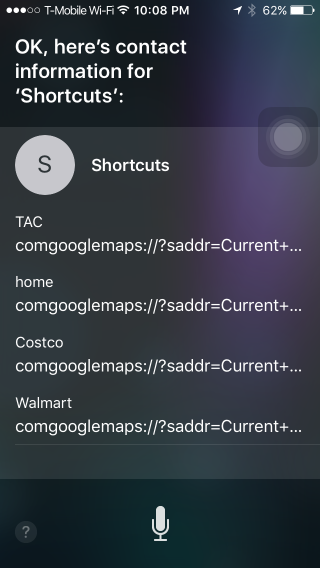
If your phone is locked, Siri will ask that you unlock your phone before it will display this list. Then clicking on any of the links open Google Maps to the directions screen, and all you need to do is tap on Start Navigation.
I will be trying this out for a few days to see how it does. Why do I need directions to work every day? I’ve recently moved from California to Madison, WI and am still familiarizing myself with the roads, which can get quite confusing sometimes compared to the grid pattern of Los Angeles. It’s time consuming and unsafe to be driving while trying to open the maps app and looking for the correct address for directions.